Facebook does a great job of notifying you about upcoming birthdays, so you don’t miss wishing your friends and family a good one.
The only problem is, you’re probably going to get tired of those constant notifications because “It’s always someone’s birthday.”
In today’s article, I’m going to show you how to stop all the birthday notifications on your Android phone.
You can also use this short tutorial to stop other forms of notifications on the Facebook app.
Step 1: Open the Facebook app and tap the Menu Icon on the top right.

Step 2: Now tap Settings and Privacy.
You’ll have to scroll to the bottom of the new screen you see to access the Settings and Privacy option.

Step 3: Next, tap Your Time on Facebook.

This is also a way of seeing how much time you spend on the Facebook app.
Step 4: Scroll through the list of options and tap Change Notification Settings.

Step 5: Now select Birthdays.
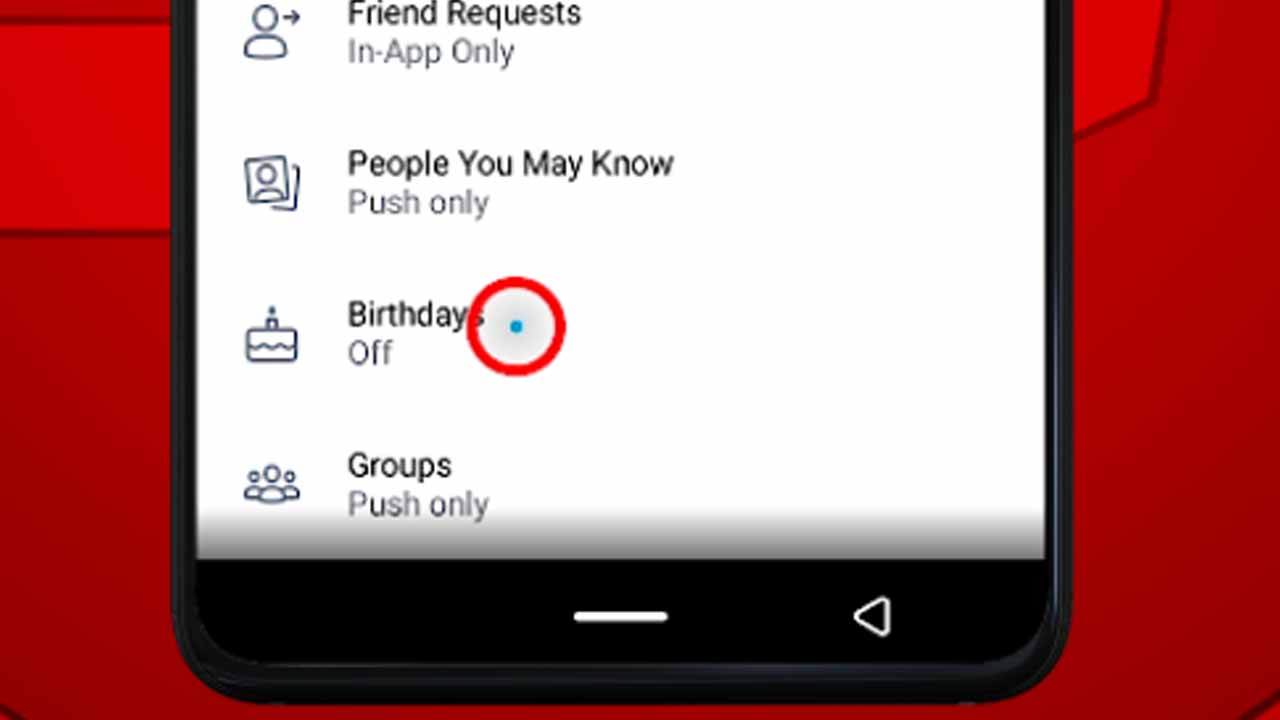
There are other options on the list. You can choose whichever notification you want to turn off from here as well.
But for this tutorial, birthday notifications are our main concern.
After tapping Birthdays, by default, the image below is going to be similar (if not the same) to what you have.
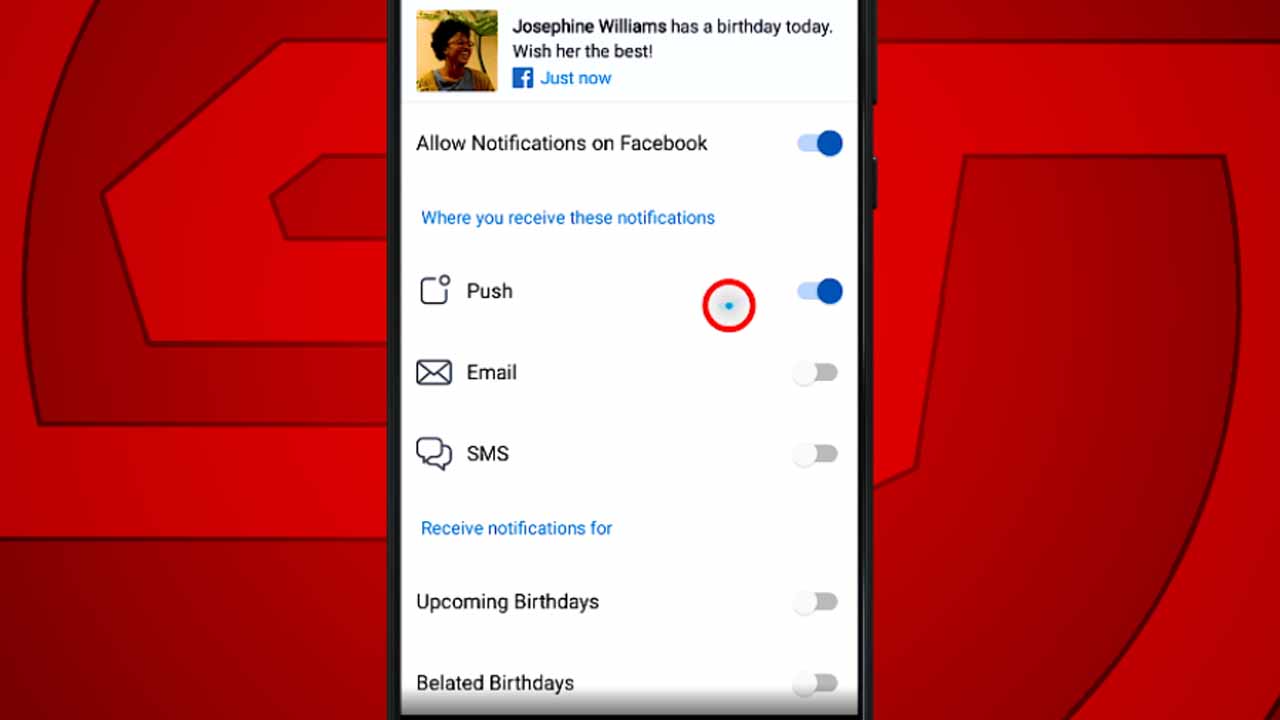
Step 6: Tap the button that says Allow Notifications on Facebook.
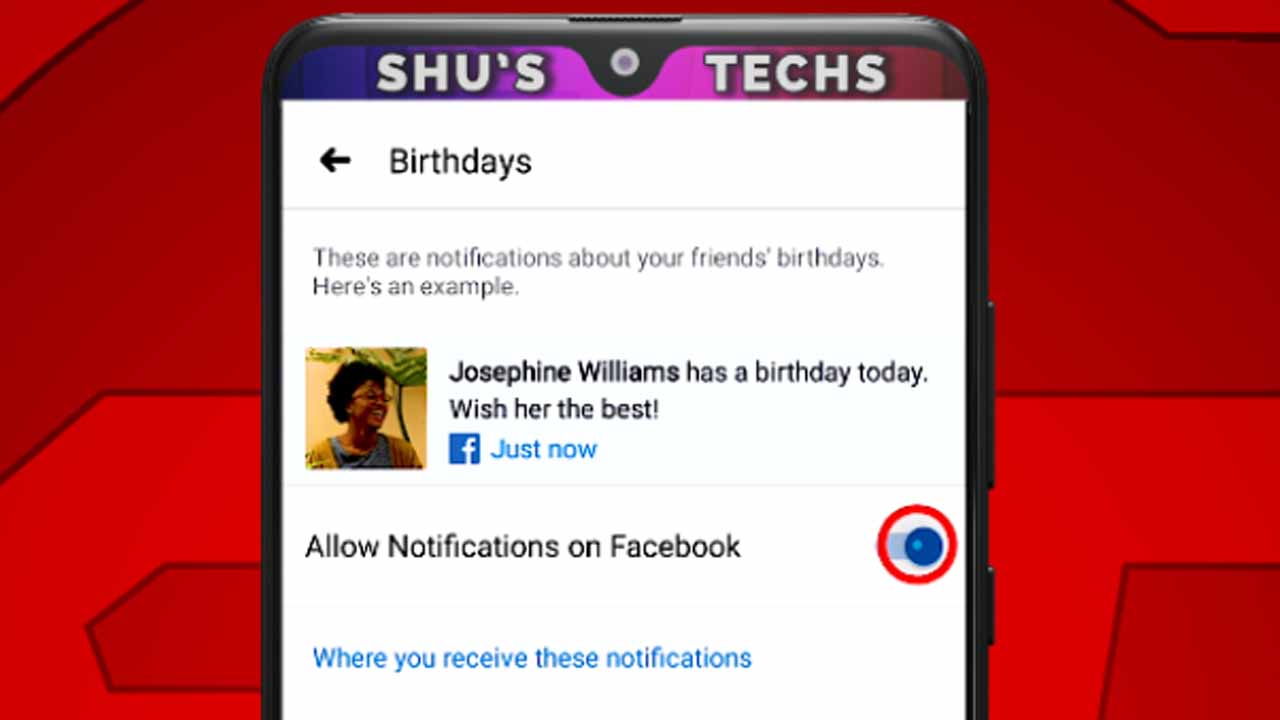
Step 7: Select Turn Off on the popup you see.

At this point, you will no longer get notifications from Facebook about anyone’s birthday.

Sadly, there’s no way to choose who you want to get birthday notifications from on the Facebook app. If there is, I don’t know about it.
If you found the article helpful, you should check out other tutorials. You should also subscribe to my YouTube Channel for simple tutorials like this.



